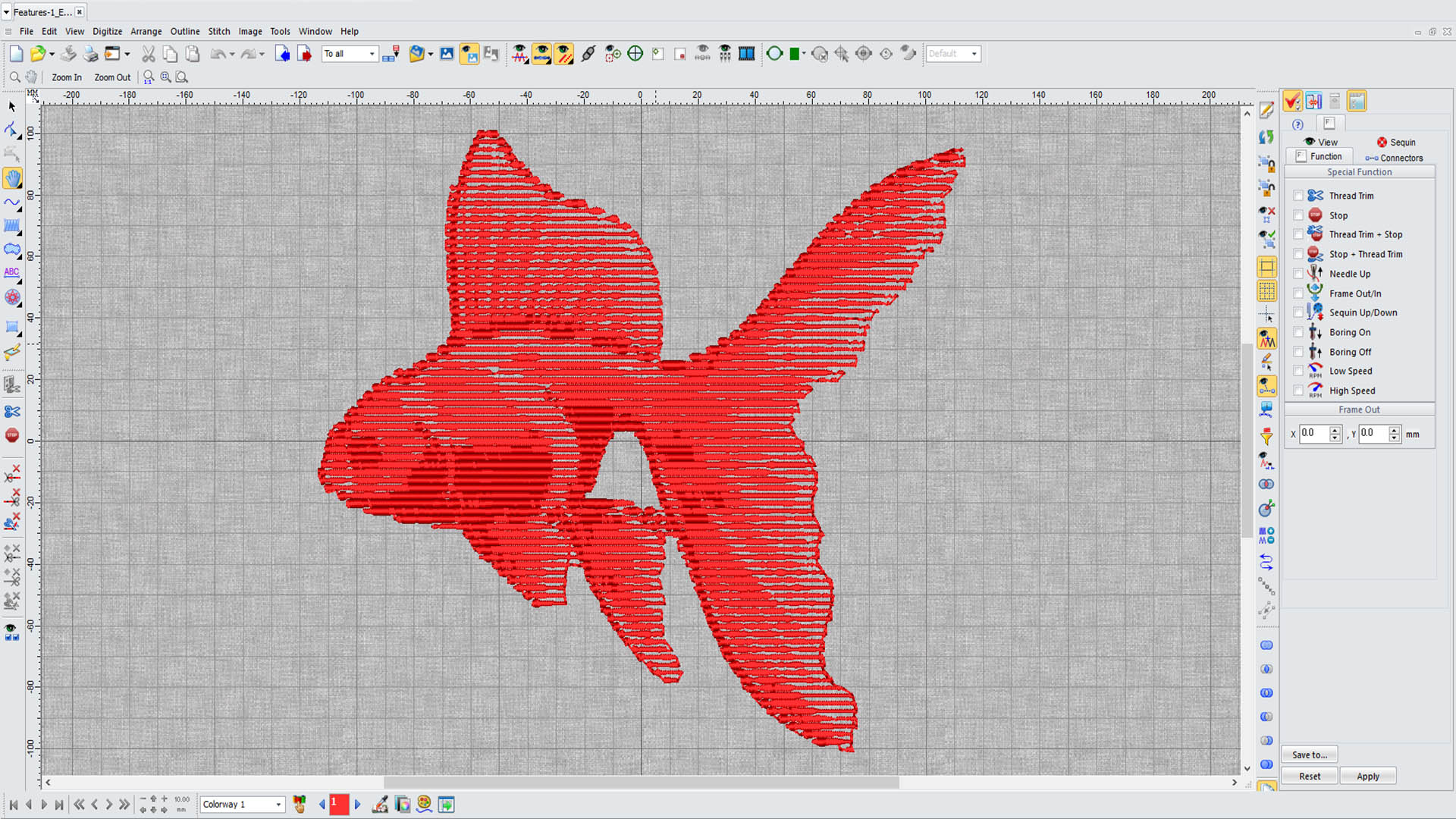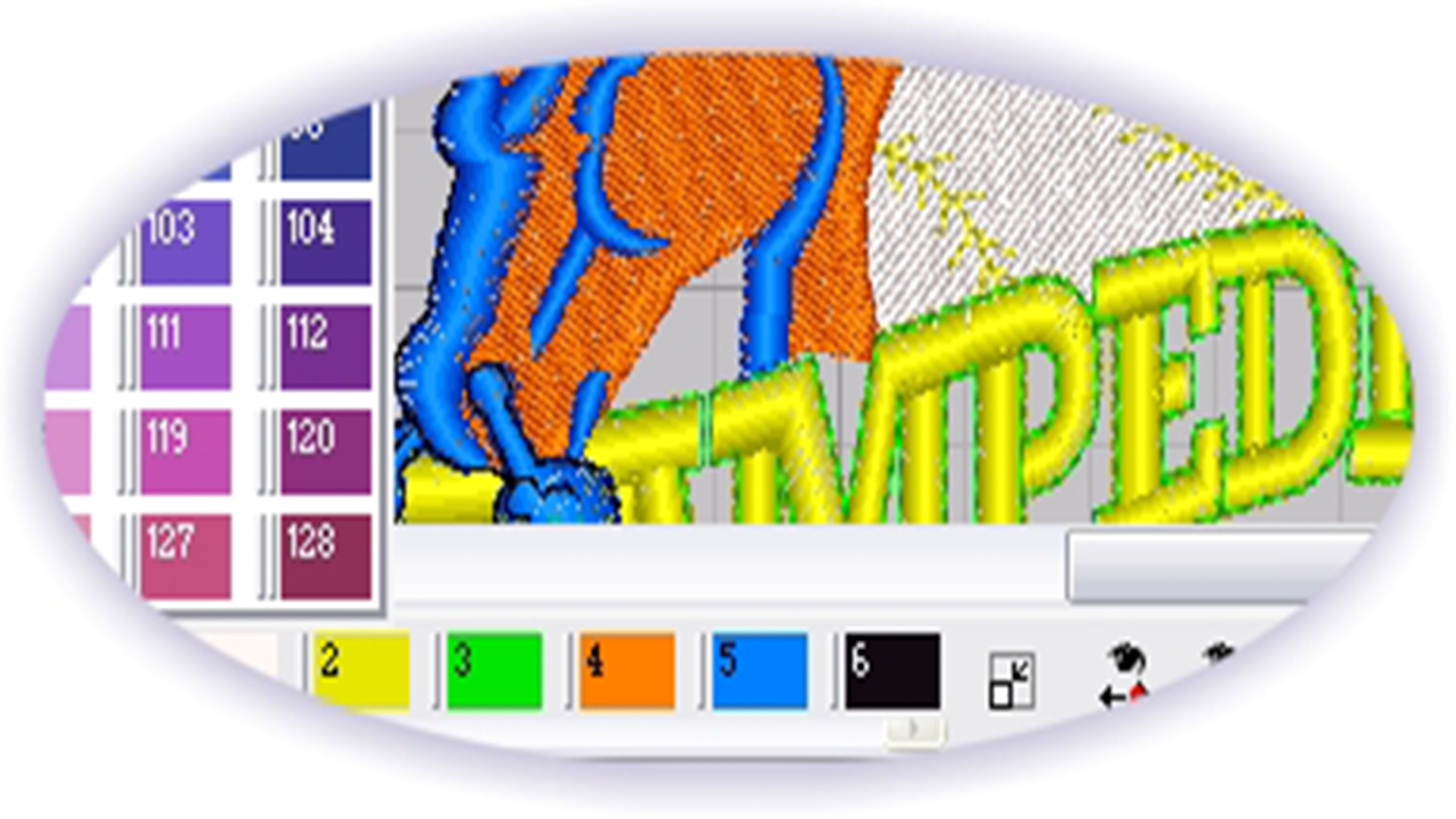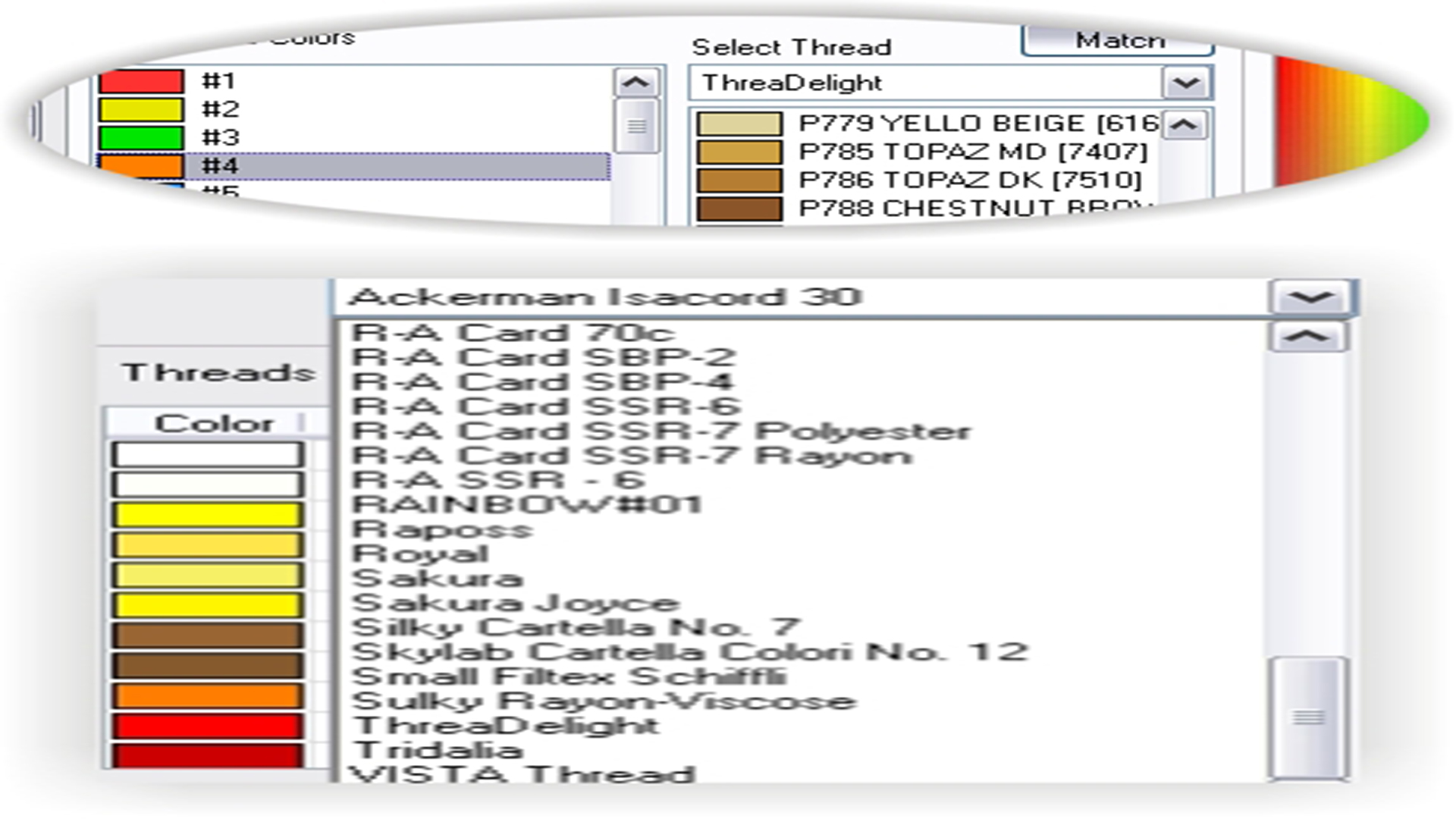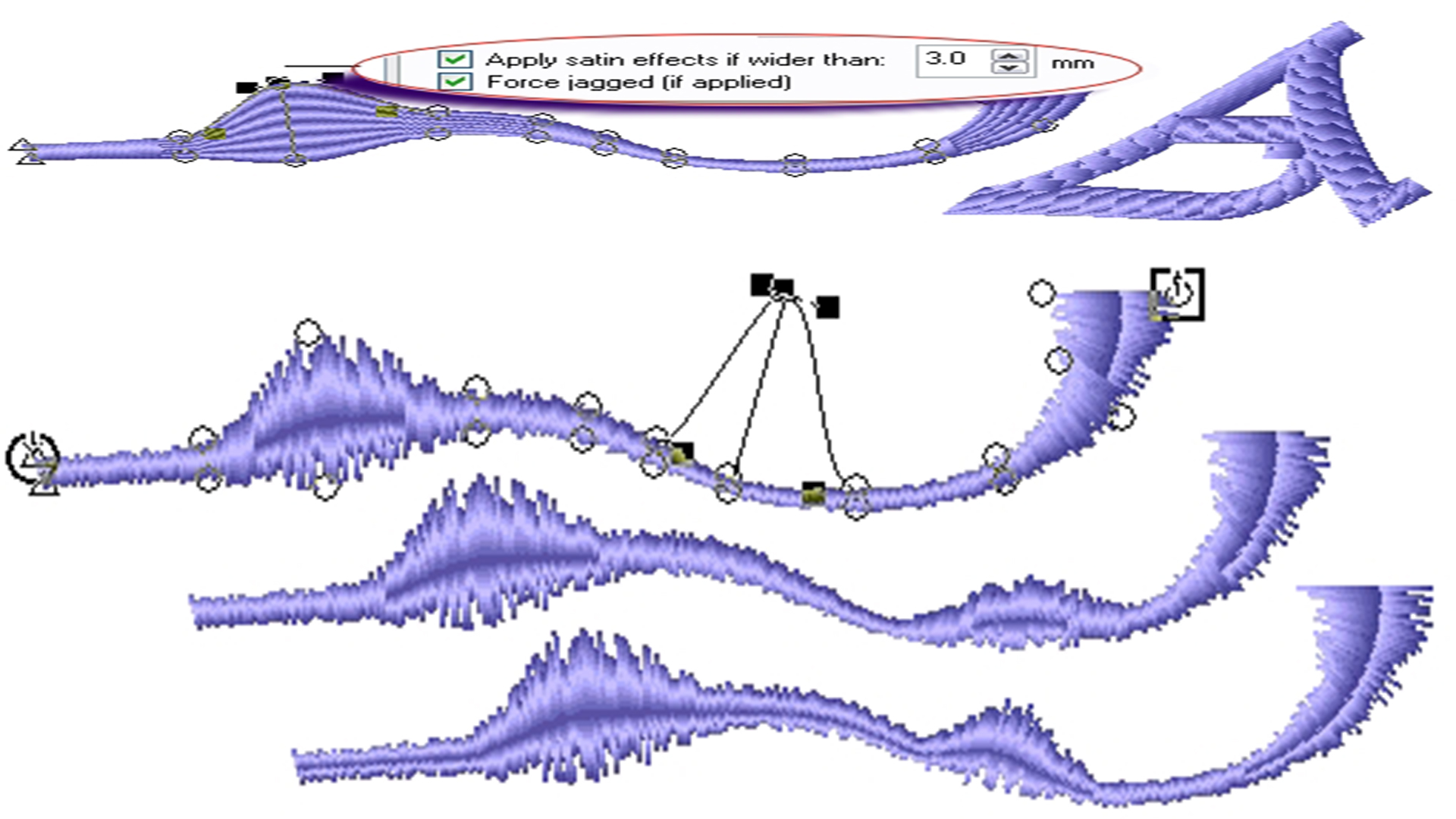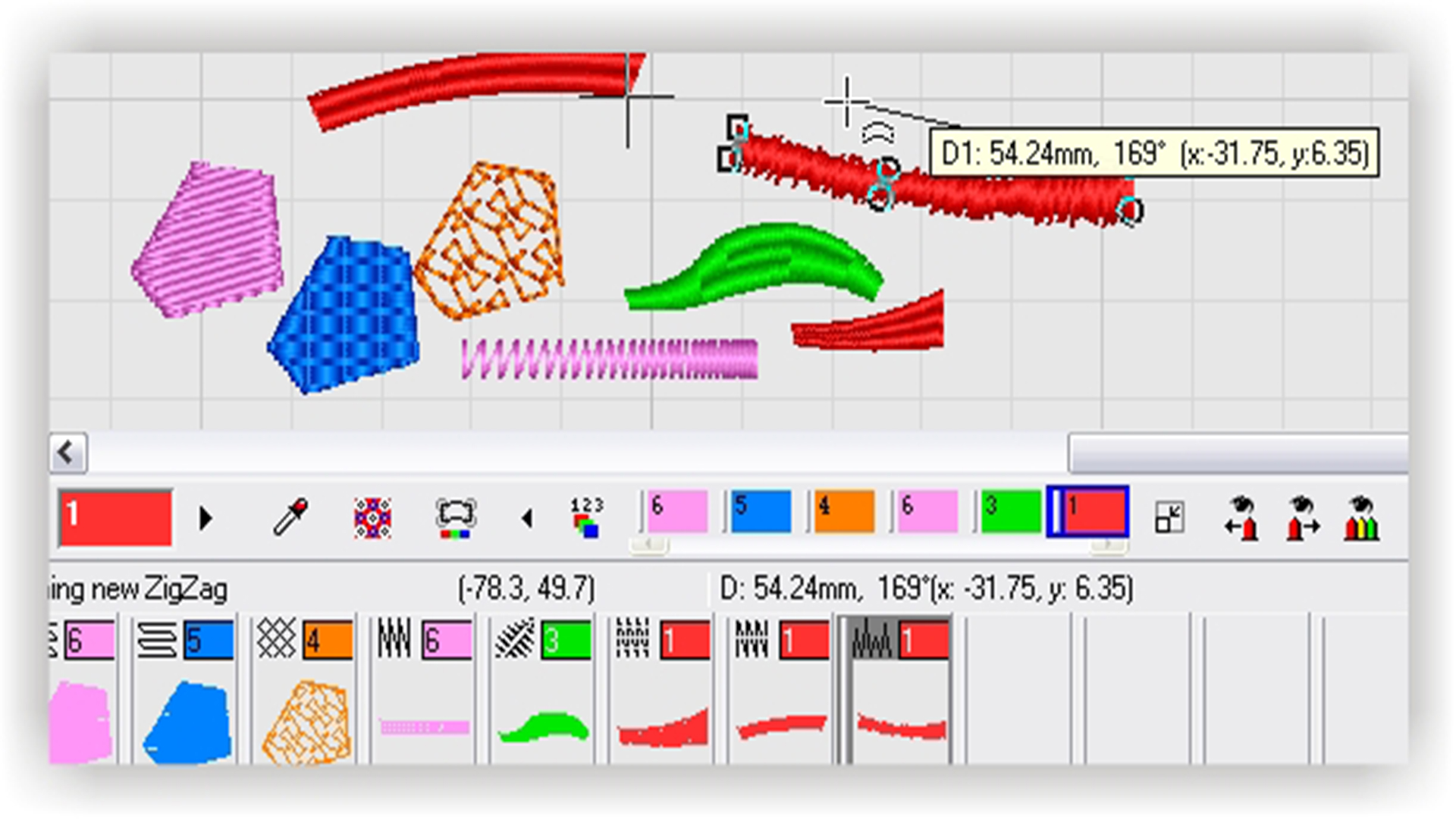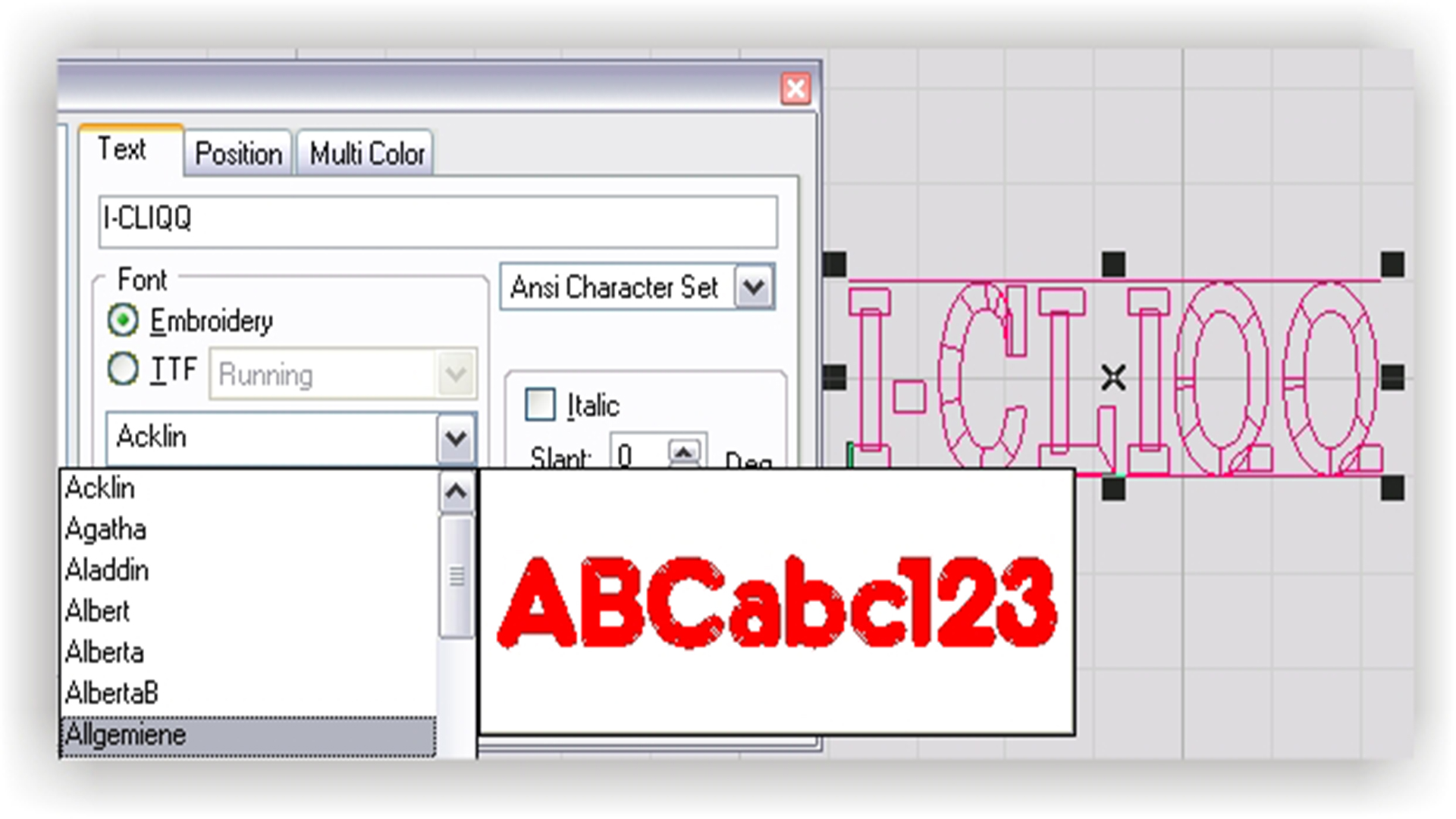I-Cliqq supports most popular image formats such as BMP, WMF, PCX, JPG, TGA, PSD, EPS, TIF, GIF, PNG MSP and MAC.
You can acquire images directly from scanner, or you can even copy images from any other graphical software and paste it directly into I-Cliqq workspace.
Image dragging preview when resizing, rotating and moving, brings you the most easiest visibility and convenience.
I-Cliqq can align and adjust images to compose a complete large image where the actual design is larger than your scanner area and you have to scan it in parts.
You can assign an image editor software in I-Cliqq to edit the imported images though it and see the editing effects directly within I-Cliqq workspace area!
I-Cliqq provides image transparency ability to let you make the image transparent where it overlaps other images/objects. Repeat function can help you to adjust and see the image repeat effect as a whole pattern
Download Video
I-Cliqq Image Effects - allows you to adjust your backdrop imaging for optimal brightness/contrast. This is helpful to highlight scratchy images that may be from magazine clippings, faxed or freehand art. Digitizing backdrop art may not always be the best quality and this is a reality that most digitizers contend with on a daily basis. We all would love artwork to arrive very clean, or preferably as effective vector art, but this isn't always possible. I-Cliqq Photo FX can also convert images to single color embroidery. This process is great for creating embroidery semblance, and in cases does require retouching images to obtain good results. In combination with other embroidery tools , one can create personalised embroidery creations. Some clear photos can produce good results with no retouching . One should bear in mind that this automatic process initiates from the light/dark areas of an image .
Download Video
I-Cliqq contains a minimum of 75 popular charts, but you can modify, create, share your thread charts limitlessly. Assign PMS codes, or update the RGB/HSB values as you require. Small operations can create a custom chart of your colors in stock, and update as you need streamlining color choices to what you have in stock - This saves time when doing client consultations and doing color mockups. Have you had clients taking up hours over choosing colors, then picking colors you have to still order?
Download Video
I-cliqq offers you beautiful automatic splitting and custom carving methods so you can change parameters and see your changes applied immediately.The ability to set a stitch minimum length,allows you unlimited variations of controlled parameters.This feature not only saves you stitches,but can allow you excellent control over large lettering or object styles,making the visual split appearance not only beautiful, but productively practical. Carve lines within objects are editable, the same as path outlines. Bezier path control gives you fluent and adaptable control, with any change to outlines updating instantly. If you see this world class feature with the same degree of editability anywhere, let us know..if you suddenly see it, remember .....you saw it here..first!
Download Video
As you move or select objects, you'll see the pallette highlight on the specific color in the sequence. Since I-Cliqq shows you only the colors in active use, you never see unnecessary colors. The color palette works interactively with color/object selections so just clicking a color on the pallette selects it for you. Object outline colors can be customised for work purposes, for instance you may work in pallette 'thread' color red, but you may prefer your path outline to display as 'white' if working on a dark image. You can simply select the preferred outline color so that you can see clear outlines when working, and the stitch generation will still display in red.
Download Video
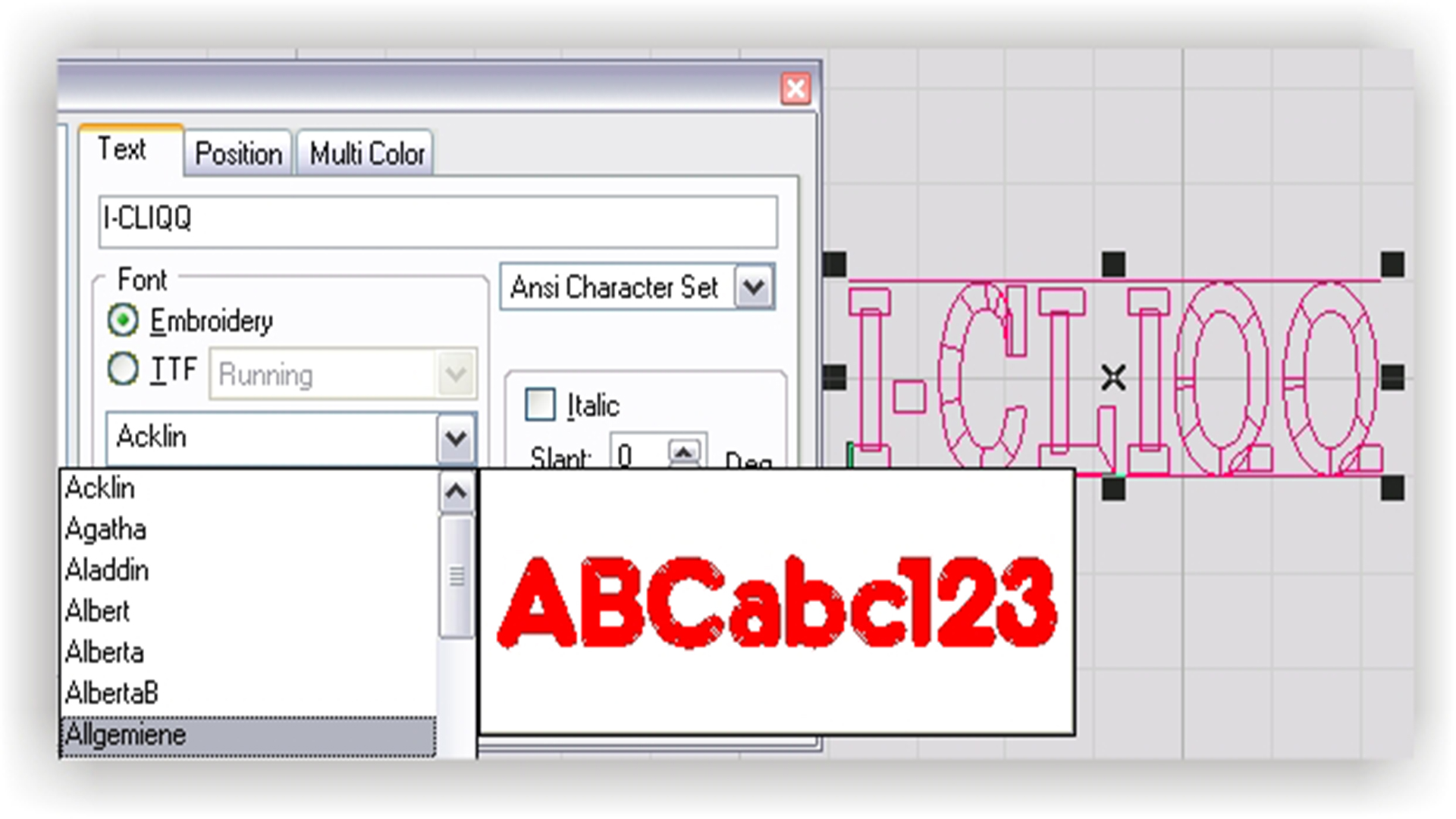
I-Cliqq features 90 pre-digitized keyboard fonts in English characters, besides the growing selection of additional language fonts. The software incudes a minimum of 15 popular base envelopes that can be applied to text. In addition to this, you can also create custom envelopes for specific tasks. You can also change fontstyles while text is enveloped, or edit the envelopes for specific effects...Updated text is regenerated with your changes applied. As is the nature of embroidery, conversion possibilities have to be applied with discretion. The TTF conversion capability allows you an unlimited selection of font capability. Numerous outline style and tatami fill effects can be applied to TTF styled lettering. Sequin lettering is a breeze, using any practical TTF. Any practical font can be instantly converted into sequin lettering. I-Cliqq Professional also allows the creation of custom keyboard fonts. I-Cliqq gives you capabilities, to make you the envy of your competitors. Create text baselines from any vector as you need. The I-Cliqq Lettering capability features world class manipulation capability.
Download Video